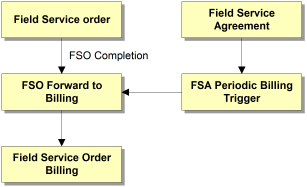Using a company's intranet, field service engineers (FSEs) create and process field service orders (FSOs), which record the cost and price of:
Field service orders can also report costs to a project and task.
Field Service Agreements
A field service agreement defines, by effective date range, the customer specific prices charged by field service orders for machines included in the field service agreement, including no fee services.
Periodic Billing
A field service agreement can define schedules for periodic billing of the customer. Periodic billing within a field service agreement generates billing lines without processing a field service order. For example, a periodic billing can be defined to cover a service warranty for a machine, even if the machine is never repaired within the warranty period. Multiple periodic billing schedules can exist within the same field service agreement, each identified by a unique billing group ID.
Field Service Engineers
Field service engineers login into Customer Portal and use the Service menu to create and process field service orders for machines installed at a customer site. The cost and price rates of each field service engineer can be defined separately. Each field service engineer can be assigned a specific FSE inventory location. Field service engineers can be authorized to override a field service agreement. Field service engineers can also enter their indirect time using Time Accounting in Customer Portal.
FSE Type Locations
One or more FSE type locations can be defined in a ML using Locations Table in Inventory.
FSE type location assignment to a field service engineer has precedence over FSE type location assignment to a ML.
Machines
Defining a shipped or installed item as a machine enables that machine to be serviced using field service orders. Because the same material item might be listed multiple times in the site register for the same customer site location, each top level item quantity is associated with a unique machine name. Field service orders never add, replace, or remove machines; only components of machines, defined as 'field replacement units' are added, replaced, or removed.
Field Replaceable Units
If a component is defined in Engineering as a field replaceable unit, the component can be added to the site register or replaced using a field service order. The site register displays any changes to field replacement units in installed bills of material once the field service order is completed.
Field Service Orders and the Site Register
Field service orders can only be created for a shipped item or installed item if the item is:
Site Register
The glovia G2 site register keeps track of material items shipped to, or installed at, the customer's site. The site register can also include a list of the installed components for these top-level assembly items. The site register is populated with data automatically when:
The site register can also be maintained manually. You can add new items and change the quantities of existing items in the site register. Doing this helps maintain the “as-installed” configuration at the installation site.
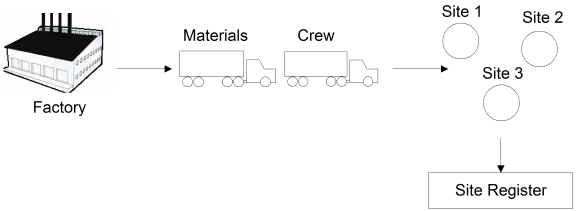
Two applications, Field Service and Service & Repair use the site register initiated by Installation Management.
Populating the Site Register
There are five ways of populating the site register with top level items:
Manually |
Enter items manually with single or multilevel BOMs directly to the site register in Site Register Maintenance in Installation Management. |
Sales Orders |
Ship a sales order line item to a specified site in the site register, using the SO Line Addresses in Sales Orders. The site register is updated when material items are confirm shipped. |
Contract Management Shipments |
Ship a contract material line item to a specified site in the site register. The site register is updated when material items are confirm shipped. The contract material line is not linked to an installation order service line. |
Contract Management Installation Orders |
Link a contract material line to a installation order service line in the service view of a Contract Management contract. A pegged installation order is created when the installation order is planned using Project Resource Planning. The site register is updated when the material item is WIP transferred in Installation Management. |
Installation Management Installation Orders |
Initiate an independent installation order using Installation Order Maintenance in Installation Management. The site register is updated when the material item is WIP transferred in Installation Management. |
Material Movements of Install Items
When an install item is shipped to a customer site, if it is linked to an installation order, the item is moved to an in transit location. When received at the customer site location, the material item is moved to a WIP location. The ML of the WIP location at the customer site can differ from the ML used by the manufacturer. The ML and WIP location of the customer site is determined using Customer Site Location Maintenance in Company Tables.
Populating the Site Register with Component Information
To include the components of the install item in the site register, the components must be issued to the install item as reserved inventory and the component's 'Populate Site Register' checkbox must be checked in Engineering Workbench - Summary. See Managing Make to Order Requirements in Inventory for more information about reserve inventory.
Populating the Site Register with Lot or Serial Information
Populating the site register automatically with lot or serial controlled components requires special processing. For example, to include the serial numbers of components in the site register using a work order:
Field Replaceable Units
If a component is defined in Engineering as a field replaceable unit, the component can be added to the site register or replaced using a field service order. The site register displays any changes to field replacement units in installed bills of material once the field service order is completed. See Field Service Orders for more information.
Site Register Setup
See Installation Management Support Tables in Installation Management.
Note: See the Installation Management user guide for more details about populating the site register.
Field Service Order Billing Processes
The processing of a field service order depends on whether it is linked to a field service agreement or not. A field service agreement can also generate periodic billings without reference to a field service order.
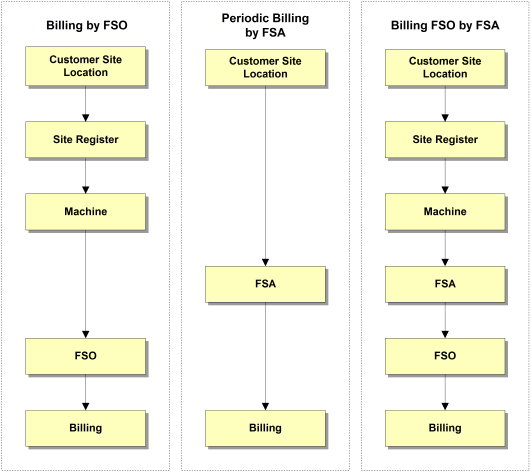
FSO Material Movement
Only a component of the top level item in the site register can be added, replaced or removed. The component must be defined as a field replaceable unit (FRU) in Engineering Workbench - Engineering. If a removed item is designated as broken, the FSE Location is incremented with the associated broken item. Any item in the FSE inventory location can be used to replace the item being removed.
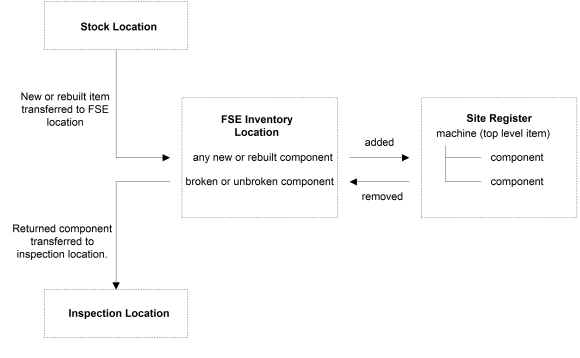
Field Service Order Billing Details
Billing lines can be created based on either field service orders or periodic billings defined in field service agreements.